I tried to set up Threema on my old Windows Phone running Windows 8.1, which is not my primary phone. It worked well at first so I invited my friends and convinced them to buy the app. Everything worked smoothly for one month (apart from minor things, like the app always struggled to send pictures and video in the proper proportions and tended to put the picture on its side). But the major problem happened just yesterday when the app reported me that it crashed. I restarted the app and never got access to my account again because it offered me to create account anew or restore from a backup, but the backup didn't exist because it is not created by default.
I did not know that backup was needed, and that it was needed not only for data but for ID and contact list, too, and that I needed to manually set it up. I did not know it because it was not clear from the description of the service. So I ran into this very likely mistake. It was a trap. I read FAQ and understood that I lost the access to my account forever because of the app crash. My account is still shown to my friends like it is still active and receiving messages. It is a bit confusing. If my access to the account cannot be restored, is there at least a way to delete it? I wrote to Threema support, but got no response. No robot response, no registered number for the support ticket. Nothing. I understand that their support simply doesn't exist. What do I do?